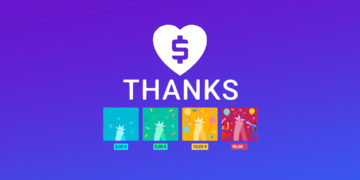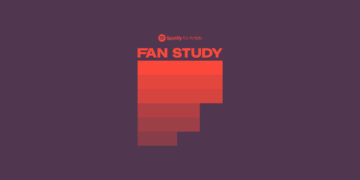YouTube crash course: Everything about the algorithm, analytics and how to optimize your uploads
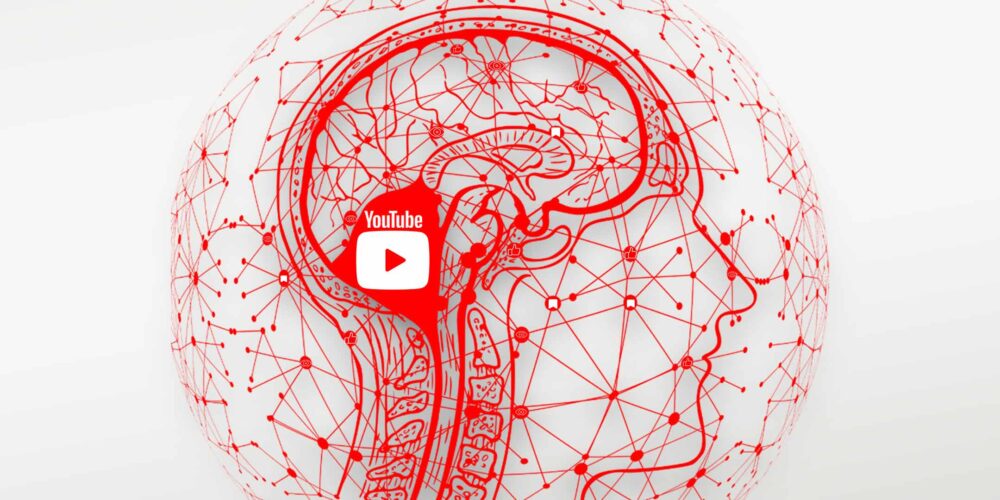
- How YouTube's algorithms work - and how you can make them work for you
- How you use analytics and turn them into tangible optimizations
- How to spread your upload as much as possible
YouTube is one of the most relevant platforms for musicians. But getting reach on YouTube can be tough. Learn how to make the most of the video platform in this article.
YouTube is one of the most relevant platforms for musicians. In order to reach a large audience with music videos, the video platform is basically the only choice. However, as with any other social medium, various algorithms work in the background to decide which content is suggested to users. A basic understanding of YouTube’s playout mechanisms can therefore give musicians and managements a significant edge in the placement and evaluation of their own productions.
YouTube’s algorithms
Google, the corporation behind YouTube, keeps its content algorithms top secret and in constant flux to avoid being cracked or circumvented. Nevertheless, resourceful analysts repeatedly manage to analyze the behavior of these algorithms through trial-and-error procedures and the evaluation of best-practice examples and therefore identify the decisive factors for the success of a video.
Besides the subscription box there are three important ways users can come across your videos: The search engine, recommendations of similar videos, and the home page. Each of these is based on a separate calculation process that decides how prominently a video is played and where it is recommended based on factors such as views, average play time and viewer demographics. These factors are called key performance indicators or KPIs for short.
The most important KPIs
Some of these KPIs are particularly relevant: The click rate for example, shows how many people click on your upload and take at least a brief look at the video. A high watch time indicates that viewers are watching the video for a while. Many interactions in comment columns and ratings are also welcome. How your video performs in the various aspects determines how and to whom YouTube suggests the video. Below you’ll learn more about the crucial KPIs and how to evaluate them.
Tools you should use
In addition to video uploads, YouTube offers a variety of features that you should take full advantage of. Because videos are not the only way to connect with your subscribers and those who might become subscribers. For this there is the community tab, where you can promote external links or refer to upcoming projects. YouTube stories basically work like they do on other socials. The same applies to the #Shorts, so to say YouTube’s TikTok or Reel function. However, this feature is still in beta and will be rolled out gradually.
The specific algorithms that YouTube works with are top secret and change regularly. On the one hand in order not to become too comprehensible, on the other hand in order to optimize the user experience – because at the end of the day, Google is all about the viewers, who should spend as much time as possible on YouTube. Their own user behavior also plays a strong role in the playout.
Analytics
YouTube’s analytics offer comprehensive insights into the performance of your uploads, the audience you reach, the traffic sources and much more. Keeping an eye on your analytics and targeting them can give you valuable information. This information will help you, to schedule your future uploads, prepare them for your audience and tag them in a meaningful way. By the way, iGroove also offers you comprehensive analytics tools for your streaming data – so you can keep an eye on the performance of your songs and push for the best possible results.
Impressions
The first contact with viewers is already made through the thumbnail and the title of your video. Below you’ll learn how to design these optimally. But as soon as someone scrolls by and sees your video, even without clicking on it, the upload creates an impression, i.e. a contact. Many impressions are good and important, but they don’t bring traffic – the video has to be clicked and watched for at least 30 seconds.
Click rate
The click rate represents the ratio of impressions to views. If 5 out of 100 people who stumble upon your upload watch at least 30 seconds of the video, the upload has a click rate of 5% – a slightly above-average value, by the way. A low click rate is probably due to an unflattering title or thumbnail, but can also be due to your video being suggested to the wrong people. That can be greatly optimized by yourself. More on this later.
Watchtime & Interaction
Once viewers have landed on your video, it’s important to keep them there and encourage them to interact. YouTube’s algorithms favor uploads that don’t close quickly. If many people watch your video until the end, the algorithm concludes that it must be something particularly interesting and plays it generously. If many users write comments or rate the video, YouTube also favors the video enormously, since it is obviously particularly exciting or polarizing content.
Demographics
YouTube tells you a lot about your viewers. Especially age, gender and location are relevant values. Knowing your audience allows you to cater to their needs and behaviors. If you know what time of day your viewers are most active, you can time your uploads precisely. Knowing your fans can also help you plan your merch production, for example, if you derive the size key from the demographics of your audience. If you have a particularly large audience in a particular city, make a tour stop there.
Access sources and behavior flow
Knowing the sources of traffic to your videos is also a key advantage. Not getting much traffic via the subscription box? Communicate more with your subscribers via the community tab, set up future premieres if necessary. Instagram brings you a lot of traffic? Good to know, maybe you should advertise there or directly post the YouTube link instead of the streaming link to your new single. The playlist in your endcard isn’t getting clicks? Add another single instead.
You should definitely look at your YouTube analytics on a regular basis and put the different KPIs in perspective. What’s doing well? What’s going badly? Optimization works through constant observation, evaluation, and trial and error. While music videos offer less room for maneuver than other content, drawing the right conclusions from your analytics can help you tailor future uploads much better to your audience and content.
Meanwhile, you’ve learned how YouTube’s content algorithms work and how to evaluate your analytics to optimize future uploads. To do this, you need to know your audience and understand how your own content works. If your analytics show that you’re getting a lot of views from another rapper’s video recommendations, it might make sense to target their fans in the future.
The channel
To begin with, you should make sure that your channel is well presented. The first thing visitors see is your header and welcome video. You should make sure that your header is appealing. Note that the graphic scales depending on the device. The welcome video is your current upload by default. You can also provide a dedicated video that introduces you. In the customize section, you can set a watermark, link your socials, and set a custom channel URL. It’s also important to set appropriate tags for your channel.
The keyword
The center of YouTube SEO are the tags. These are keywords that YouTube uses to rank your upload. A tutorial on how to mix a rap song should clearly focus on the keyword sequence “mix a rap song” – people search a lot for that, and YouTube can do a lot with the info about the video’s content. Variations like “mix hip hop song” can also be helpful for findability. You can check which phrase you should put your focus on in Google Trends – there you can check the search volume of your keywords.
Title and thumbnail
The most important keyword should be placed at the beginning of the video title. For music videos, this is usually the name. The title format for music videos is more or less standardized – you can’t go wrong with the format “Name – Song Title (Producer)”. Formulations like “Official Video” hardly play a role anymore. The fact that it is a video should be seen at first glance in the thumbnail. The single cover is therefore usually not very suitable. In addition, people should be able to recognize you immediately – small details are taboo!
Description
Your keyword should also appear frequently in the video description, which can contain a lot of text. 2-3 times per 100 words would be optimal. The more a term appears at the front of the text, the more relevant YouTube considers it to be a keyword. This also applies to the video title. You can also link related videos that you want the algorithm to associate your upload with in the description. Hashtags you use in the description will appear above the title.
The tags
The tags themselves are not valued as much by YouTube as they were a few years ago. Now, keywords in the title and video description, as well as the behavior of your viewers, are much more relevant. Still, you should tag your uploads properly. Depending on your strategy, you can spread your tags widely to inform YouTube comprehensively about the content of your upload, or you can use tags sparingly – this is usually more profitable. Many tags dilute the most relevant terms, so the algorithm can’t know exactly what to focus on.
Preparing your YouTube upload in the best possible way can make the difference between winning and losing on the video platform. With our crash course, you now have the tools you need to navigate the video platform jungle.
Do you want to give your video an extra boost? With our effective YouTube advertising, we give you the opportunity to reach numerous new fans and generate additional views.