Amazon Music for Artists: Analyze your streams

- How to get access to Amazon Music for Artists
- What functions, advantages and special features the tool offers musicians
Because you can buy just about everything at Amazon, people probably like to forget what a big player Amazon Music is in the music world. With Amazon Music for Artists the giant now offers you access to countless data about your music.
First you need to download the Amazon Music for Artists app:
There you have to answer some questions that serve as verification before you can get started.
Overview
At first sight you can see the number of streams of all your releases as well as the number of your listeners. The data at Amazon Music for Artists goes back to 01.01.2018. This is not very long, but the streaming data is updated several times per hour. So you can see how your songs perform in almost real time. Since the data is made available so quickly, it’s quite possible that there may be deviations until the final payment from Amazon to the distributor. So don’t be surprised if the numbers don’t match 100% with the number of streams that iGroove will eventually pay you. Amazon explicitly points this out in their FAQ.
If you scroll further down, the numbers are more detailed by album and song.
At the bottom you can also see where your streams come from (playlists, user library, search etc.)
Songs
Here again all your songs are listed and you can get more detailed information about each track (total streams, number of listeners and which playlists the track is in).
Fans
Here you see the development of the number of listeners. An interesting additional feature is the number of fans and superfans. These are people who have streamed your music more often than the average listener, who have saved your songs in their library or a playlist, who follow you on Amazon or who have ordered one of your physical. So here you can see the immense amount of data Amazon can work with.
The top countries are also listed here. A small downer: This information is only available for the last 60 days and only the three most popular countries are listed.
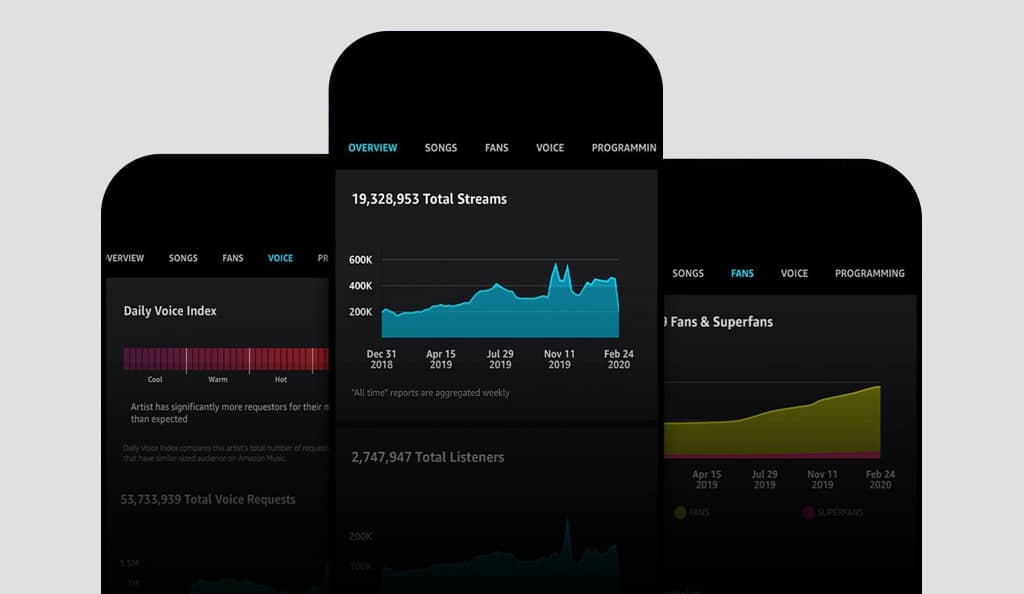
Voice
This is definitely a feature that none of the competitors can provide. In this section you can see how often listeners have asked their Alexa-equipped device for your music. It’s even split up whether they searched for your artist name, an album, a specific song or just a part of the lyrics.
Amazon works with LyricFind and MusixMatch for searching by text passages. So if you want to enable your listeners to find your songs also thanks to the lyrics (e.g. if they can’t remember your artist or song name but the lines of the chorus are still in their head), you should upload your lyrics on one of these two platforms.
By the way, the index at the top shows how often your music was searched for via Alexa compared to artists with a similar reach.
Programming
Here you can see in which playlists and stations your songs can be found. Amazon offers millions of stations, which are sorted either by genre, mood or by artist. You can consider it a radio function.
You can also see immediately how many streams this placement has generated.
As you have probably already noticed, Amazon Music for Artists only provides insight into the streaming figures but not the downloads or even the sales of physical products that have been made on Amazon. However, it cannot be ruled out that this will be added in the future.
It’s also not possible to pitch songs for their playlists. But Amazon Music is part of our Playlist Pitching service.
Summary about Amazon Music for Artists
Amazon Music for Artists lets you see in detail which of your songs performs how well. With the voice feature as well as the superfans they have also included some surprising additional features. The only weakness of the app is the information about the listeners, because you don’t get much insights about them except for a few details about their origin.




